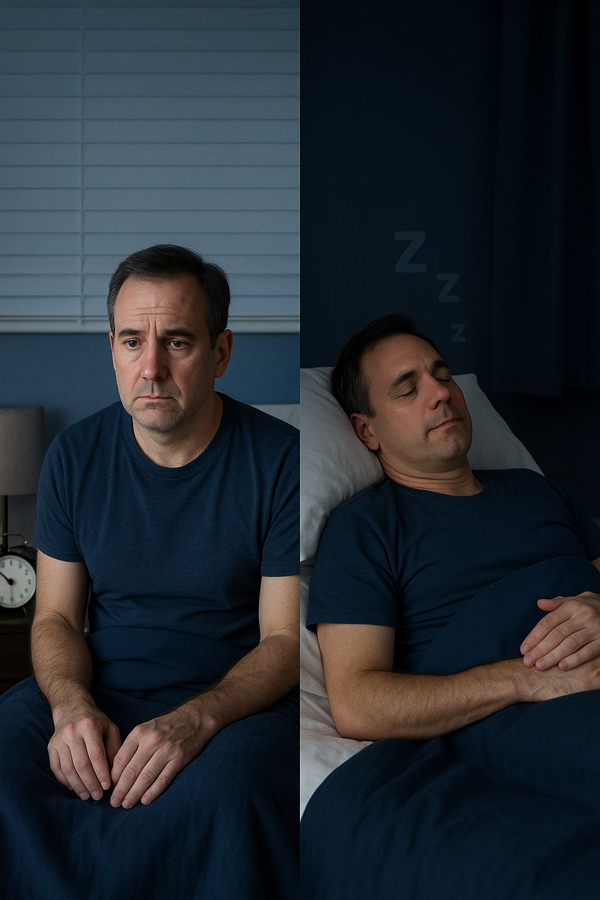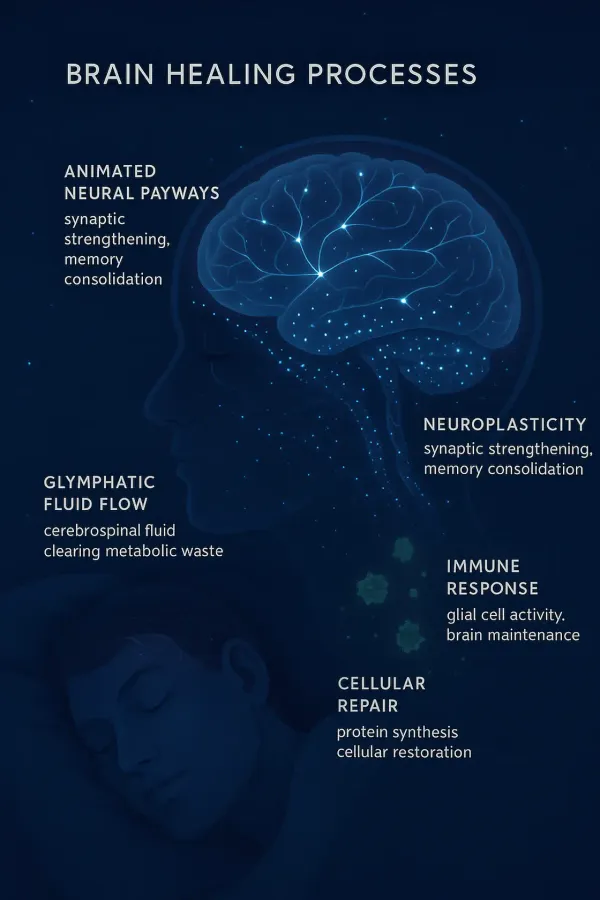(Lst Update: 07/15/2025)
Are you really getting the rest your body needs? Over one in three U.S. adults isn’t, and chronic sleep loss can lead to fatigue, poor focus, and long-term health issues. Consider upgrading your sleep environment with bedding accessories that can improve your sleep quality.
That’s where Apple Watch sleep tracking comes in—it offers built-in tools to monitor your sleep stages, patterns, and overall quality.
Whether you’re a busy parent or a shift worker, this smartwatch can help you sleep smarter.
In this guide, you’ll learn how to set it up, customize features, and use expert tips to get more restorative, high-quality sleep each night.

Apple Watch Sleep Tracking Fundamentals
The Apple Watch app and the Watch app on your iPhone enable you to easily set up and track your sleep. You can check how much sleep you’re getting each night by accessing the Sleep section and adjusting your schedule.
The Watch sleep tracking utilizes a combination of sensors, including the accelerometer and heart rate monitor, to estimate when you’re asleep and identify various sleep stages, such as REM, core, and deep sleep. It also uses wrist temperature and blood oxygen level monitoring on newer models.
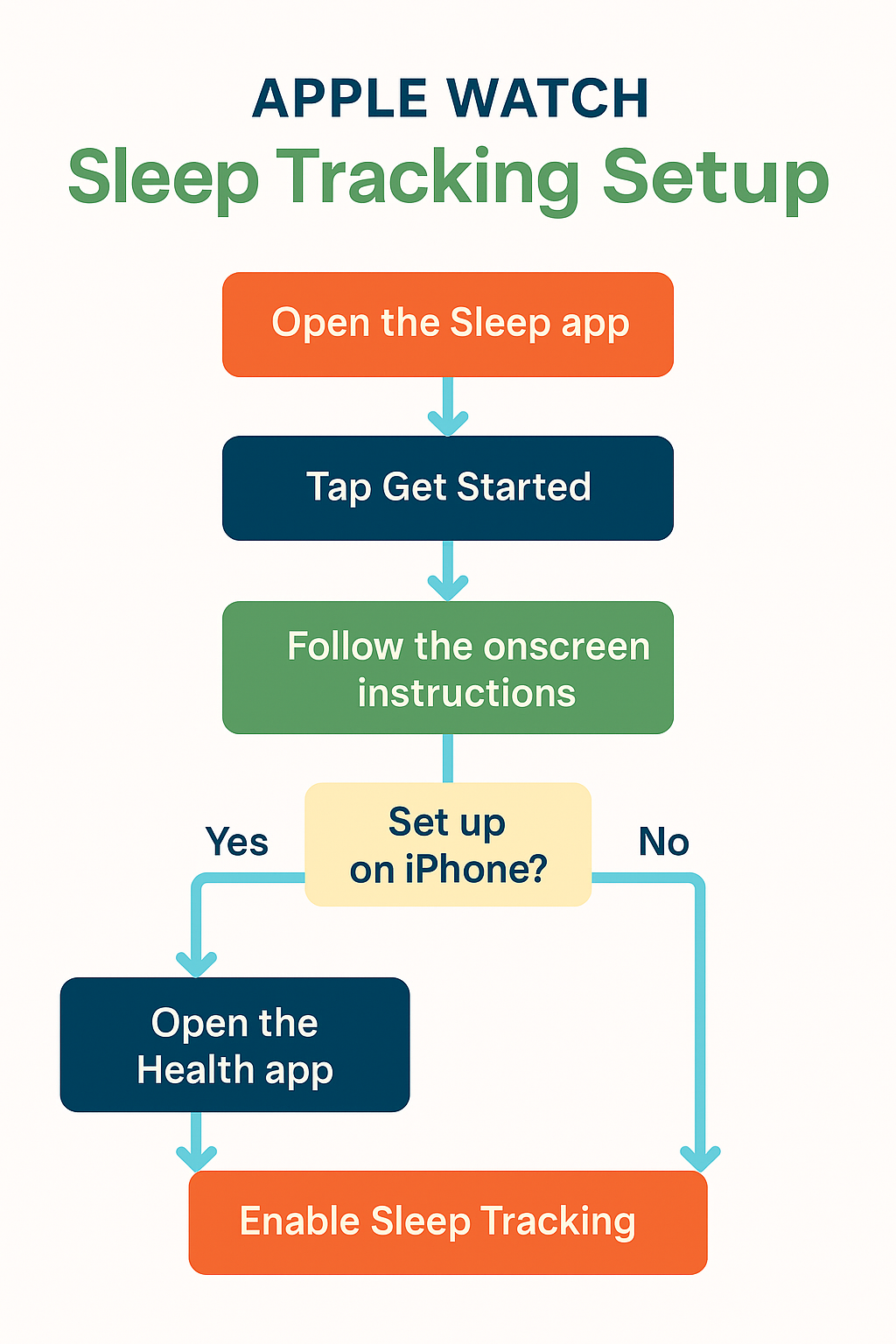
As explained in this Pocket-lint guide, sleep tracking is available on all Apple Watch models starting with Series 3, though newer versions (like the Series 8 and Ultra) offer more advanced data points. Sleep tracking features may vary across different Apple Watch models, so check which features are supported on your specific watch.
To get started, you’ll need:
- An Apple Watch Series 3 or newer
- An iPhone (phone) with the Health app installed for setup and syncing sleep data
- WatchOS 7 or later
- A configured sleep schedule in the Sleep app
With these basics in place, you’re ready to monitor your sleep and rest more intentionally.
If you’ve ever wondered why sleep is essential for your brain, body, and long-term health, this scientific explanation answers it clearly.Setup and Configuration Guide
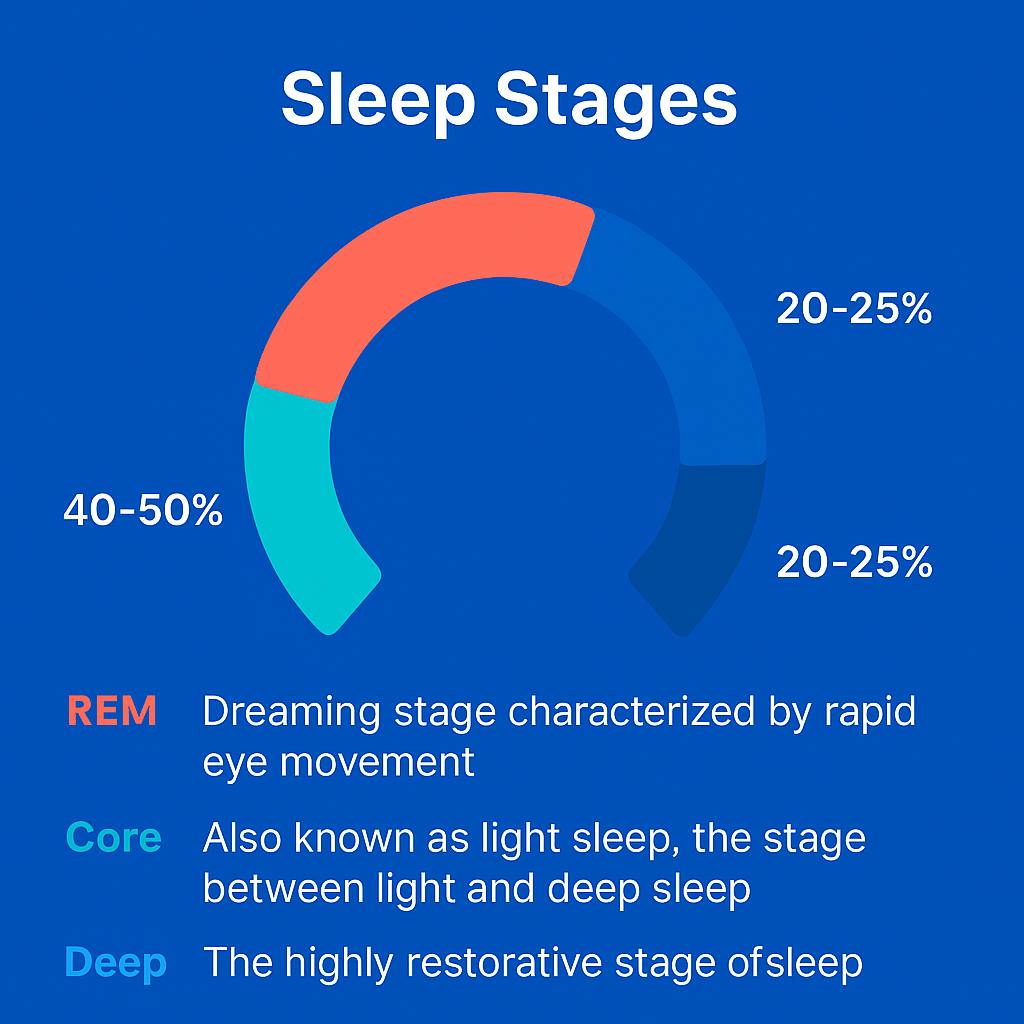
Wear your watch to bed and ensure it’s fully charged. The Apple Watch tracks your sleep stages using built-in sensors, helping you optimize rest and recovery.
Setting up the Watch sleep tracking is quick and intuitive. Here’s a step-by-step guide to get started:
- Open the Health app on your iPhone
- Tap Browse > Sleep > Get Started
- Tap Sleep to access the sleep tracking setup
- Set your sleep goal (e.g., 8 hours)
- Create a bedtime schedule (e.g., 10:30 PM – 6:30 AM)
- Turn on Sleep Focus to minimize distractions
- Enable Track Sleep with Apple Watch
- Wear your watch snugly while sleeping
Once enabled, your watch will automatically track your sleep duration, stages, and trends.
Creating a restful sleep environment with the right lighting, bedding, and temperature can enhance the accuracy of sleep tracking data.
Customization options include:
- Different schedules for weekdays and weekends
- Wake-up alarms with gentle vibration
- Wind Down shortcuts for meditation or journaling
- Tap Wind to start your wind-down routine
- Use the Digital Crown to scroll through and adjust sleep settings
- You can scroll through different sleep schedules and settings
- Adjust the display settings to reduce distractions during sleep
- Edit an existing schedule or set up a full schedule for recurring sleep tracking
- Configuring a full schedule helps ensure consistent sleep tracking
Go to the Apple Watch settings and tap Edit to fine-tune your sleep schedule, alarms, and goals. The Apple Watch screen automatically dims during sleep hours to reduce distractions.
If you’ve ever wondered why sleep is essential for your brain, body, and long-term health, this scientific explanation answers it clearly.Common issues & fixes:
- Not recording data? Ensure your watch is worn and charged (at least 30%).
- Inconsistent results? Try adjusting band fit or charging earlier in the evening.
- Battery concerns? Enable Sleep Mode to turn off unnecessary background apps. Enable charging reminders to ensure your watch is charged before bed. Reminders can be set to alert you to charge your device before sleep.
- To exit the Sleep app or restart the watch, use the Side Button.
- Press the Digital Crown or Side Button to access menus or settings.
- Open Control Center to quickly adjust sleep or alarm settings.
As noted in this Lifehacker article, setup is more seamless with the latest iOS and WatchOS updates.
Managing Sleep Schedules
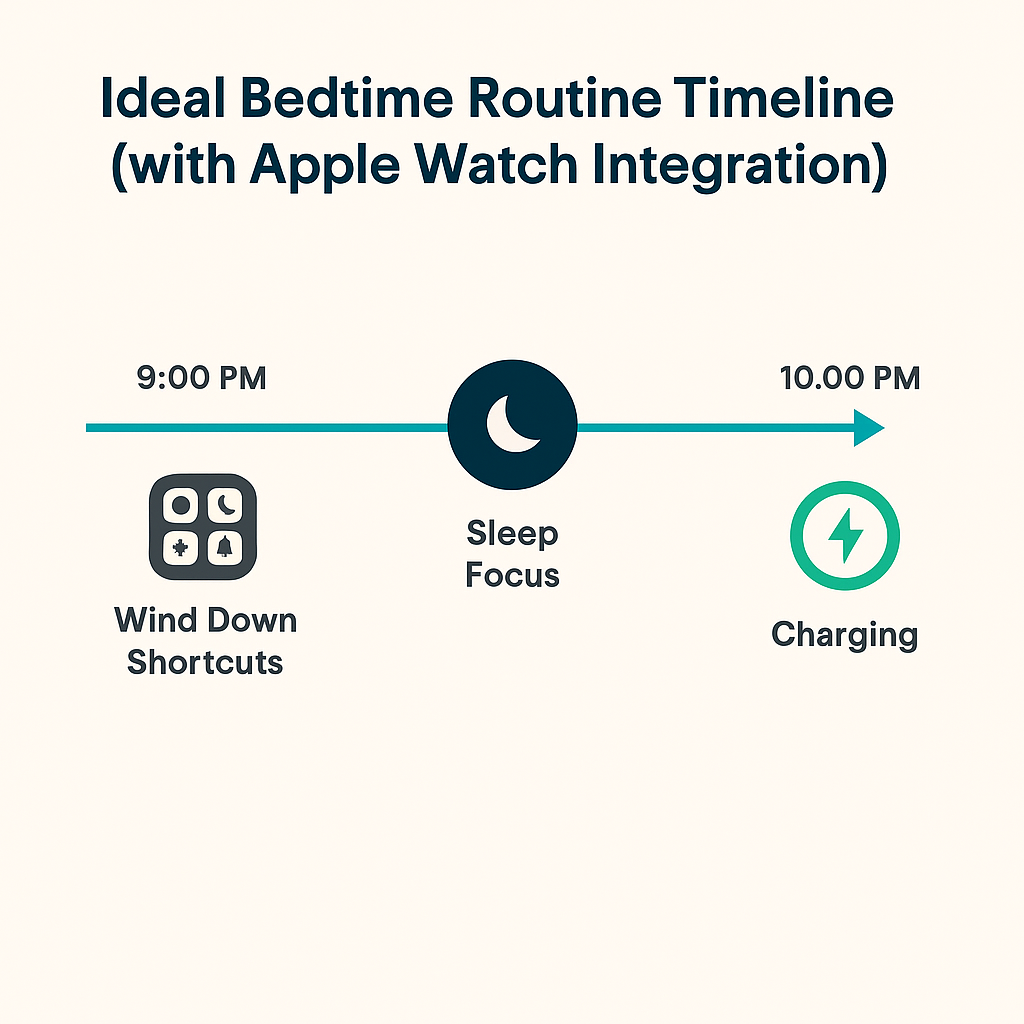
A well-managed sleep schedule is crucial for maximizing the benefits of sleep tracking on your Apple Watch. You can easily create and adjust your sleep schedule using the Sleep app on your watch or the Health app on your iPhone.
To set up a new sleep schedule, simply tap “Add Schedule” and choose your preferred bedtime and wake-up time. This helps your Apple Watch determine when to start tracking your sleep and when to gently wake you up.
Customizing Sleep Focus
Sleep Focus on the Apple Watch is designed to help you wind down and reduce distractions as bedtime approaches. To customize Sleep Focus, open the Settings app on your iPhone and navigate to the Sleep section.
You can also turn on Show Time to keep the time visible while in Sleep Focus mode, and set a wind-down period to help you start winding down before your scheduled bedtime. Customizing your Lock Screen and Home Screen during Sleep Focus mode further reduces distractions.
Understanding core sleep’s role in physical recovery and mental clarity is key to interpreting Apple Watch sleep stage tracking accurately.Advanced Features and Insights
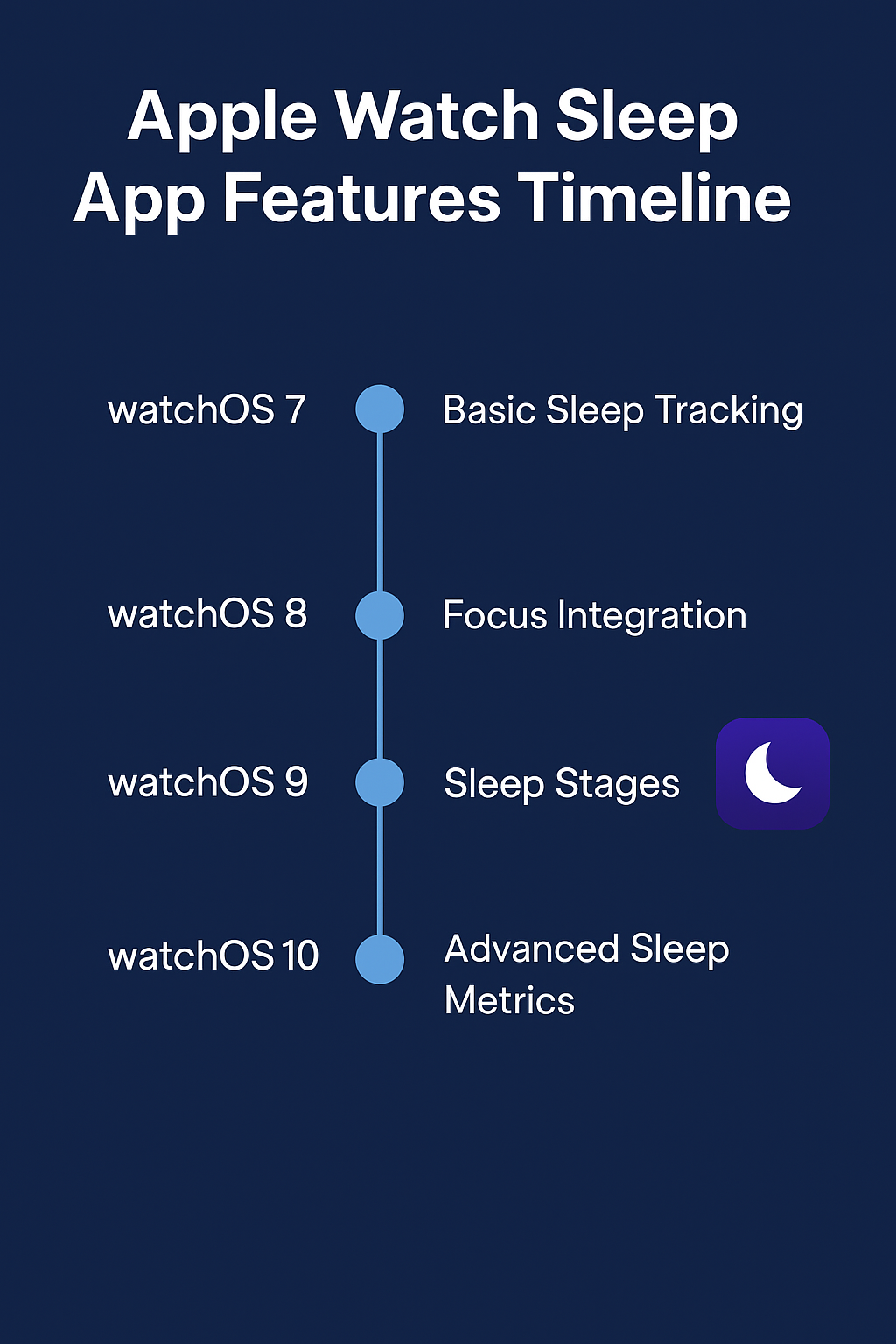
Once you’ve tracked several nights of sleep, your Apple Watch and iPhone begin to surface more advanced insights.
- Sleep Stages: Newer models break down your rest into REM, Core, Deep, and Awake stages. According to Apple Support, each sleep stage, including awake periods, is displayed in the Health app, and these metrics are visualized over time.
- Heart Rate & Respiratory Rate:
- Your Apple Watch continuously tracks your vitals.
- Wrist Temperature & SpO2 (on Series 8 and Ultra): Useful for detecting illness or recovery trends.
- Integration with Apple Health: Sleep data flows directly into the Health app, where you can compare it with activity, heart rate variability, and mindfulness metrics.
Your time asleep is tracked and visualized using bar graphs in the Health app. You can also access more detailed sleep data, including historical trends and breakdowns, for deeper insights into your sleep quality.
You can also pair your watch with third-party apps, such as SleepSpace and Sleep Cycle. As described in this SleepSpace overview, these apps offer features like sleep coaching, audio experiences, and personalized sleep efficiency scores.

Measuring Respiratory Rate
Your Apple Watch can track your respiratory rate while you sleep. To view your respiratory rate data, open the Health app on your iPhone, tap “Browse,” and select “Respiratory.” Here, you’ll find detailed information about your respiratory rate during sleep, including nightly averages and trends over time.
This gentle approach to waking from deep sleep helps you start the day with less grogginess and better cognitive focus.Optimization Tips and Best Practices
To get the most from your Apple Watch sleep tracking, you’ll need to optimize both your setup and habits. Try these expert-approved strategies:
Wearing & Comfort Tips:
- Choose a breathable band like the Sport Loop for comfort
- Wear your watch slightly higher on the wrist for better sensor contact
- Adjust the tightness so it stays snug but not restrictive
Battery Management:
- Charge your watch during morning routines or evening wind-downs
- Use Optimized Battery Charging in Watch settings
- Avoid low power mode during sleep for full tracking capabilities
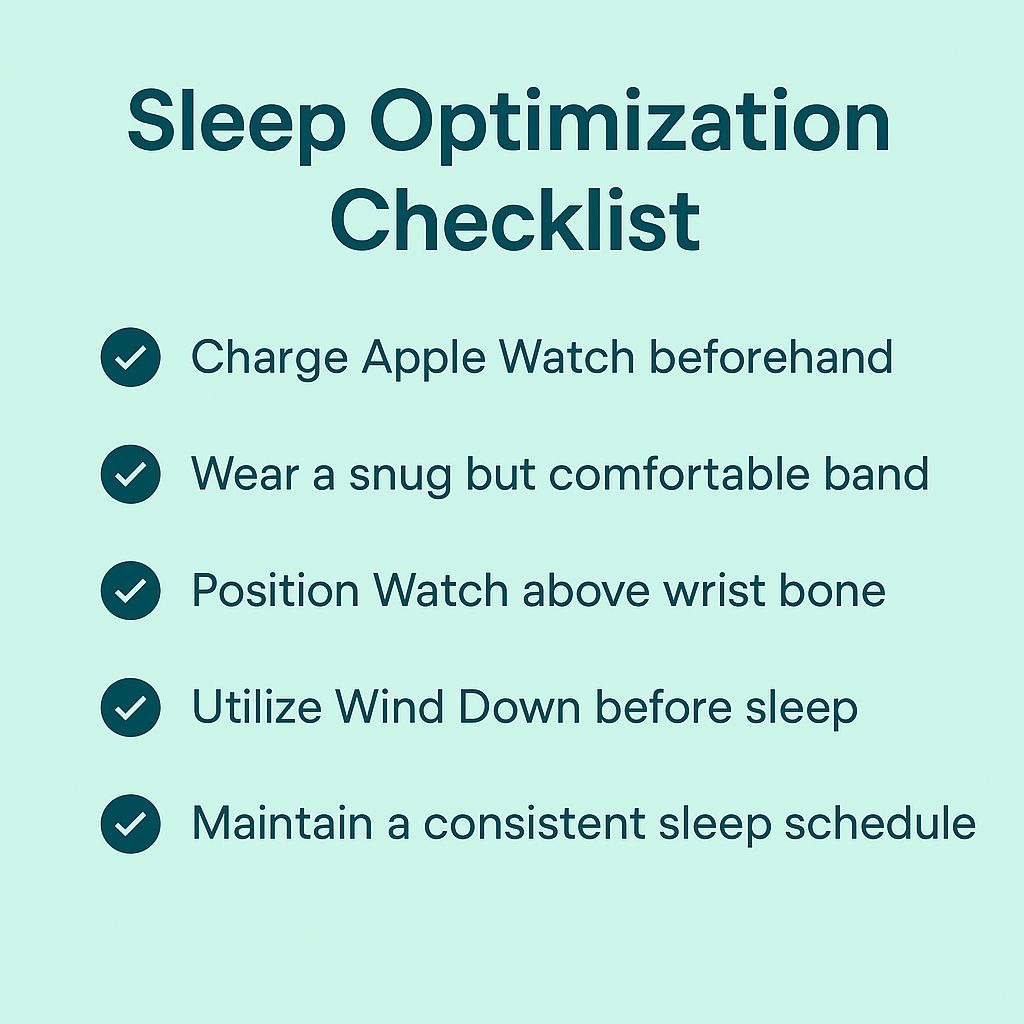
Data Interpretation Tips:
- Focus on consistency, not just one-night results
- Use weekly trends to adjust bedtime habits
- Compare with other health metrics like heart rate variability or mindfulness logs
- After waking up, you may need to wait a few minutes for your sleep data to sync and appear in the Health app
As explained in this YouTube breakdown, these small adjustments significantly improve data quality over time.
Real-World Use Cases:
- Busy professionals use Sleep Focus mode to wind down with “Do Not Disturb” automatically enabled.
- Parents appreciate how alarms vibrate silently.
- Fitness enthusiasts utilize deep sleep data to optimize their recovery days.
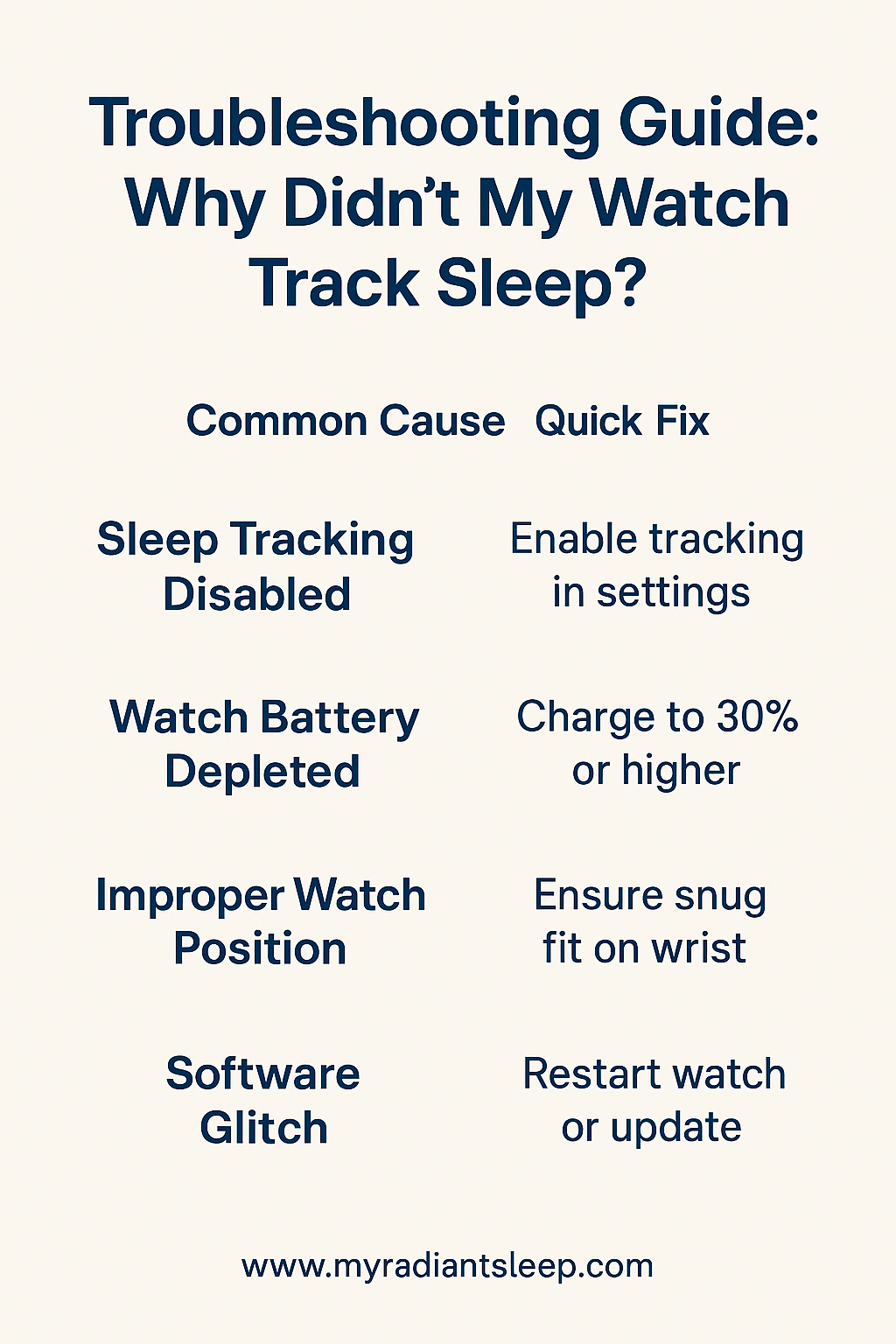
Track Different Sleep Stages with Apple Watch
The Apple Watch Series helps monitor REM sleep, deep sleep, and light sleep. It provides insights into sleep phases and time spent sleeping, even during short rests under four hours.
You’ll receive more sleep data on activity levels, heart rate, and wind down time, helping you adjust routines and go to bed smarter.
Spot Sleep Issues Like Sleep Apnea
Tracking time spent in each stage can highlight irregular patterns. Some users even spot signs of sleep apnea with consistent Apple Watch use.
Apple Watch sleep tracking makes it easy to monitor your sleep schedule and improve nightly rest.
Apple Watch sleep tracking makes it simple to set a personalized sleep goal and maintain consistency. Using the Sleep Screen, you can set up sleep with onscreen instructions, tap General in the Settings app, and even adjust your full schedule for better rest. A comfortable fit ensures accurate tracking.
With watchOS 9, users gain deeper insights into core sleep, wake up time, and next wake. By tapping Show More Sleep Data, you’ll see trends from the last six months. The Apple Watch works seamlessly to help build habits.
Features like wind down time, schedule tap, and tap wake encourage at least four hours of rest nightly. You can tap Active, turn on Sleep, or create a new schedule quickly. Just turn the Digital Crown to edit and follow a tap software update to enhance sleep tracking performance. Apple Watch makes sleep tracking intuitive and reliable.
Conclusion
The Apple Watch's sleep tracking combines advanced health sensors, an intuitive design, and seamless iPhone integration to offer a powerful tool for improving sleep. Whether you want to wake up more refreshed, track your health metrics over time, or simply establish better habits, the Apple Watch delivers.
From setting up custom sleep goals to exploring your REM cycles in depth, this device provides comprehensive sleep data directly on your wrist. And when paired with apps like SleepSpace or insights from the Apple Health app, your data becomes even more actionable.
FAQs:
How do I get my Apple Watch to track my sleep?
Open the Health app on your iPhone, tap “Sleep,” and set a schedule. Enable “Track Sleep with Apple Watch” and wear your watch to bed. Ensure it’s snug, fully charged, and running the latest version of WatchOS.
Is the Apple Watch a good sleep tracker?
Yes, the Apple Watch is a reliable sleep tracker. It monitors your sleep duration, stages, heart rate, and respiratory rate. While not medical-grade, it offers valuable insights, especially when paired with the Apple Health app or third-party sleep apps like Sleep Cycle or Sleep Space.
Can Apple Watch detect REM and deep sleep?
Yes, Apple Watch Series 8 and later can track REM, core, and deep sleep stages using motion sensors and heart rate data. These insights are displayed in the Sleep section of the Health app, enabling users to understand their sleep patterns and make informed improvements.
Why didn't my Apple Watch track my sleep last night?
Common reasons include a low battery, a loose fit, or not enabling sleep tracking. Ensure that “Track Sleep with Apple Watch” is enabled in the Sleep settings, the watch was worn snugly, and Sleep Focus mode was active during your scheduled sleep time.